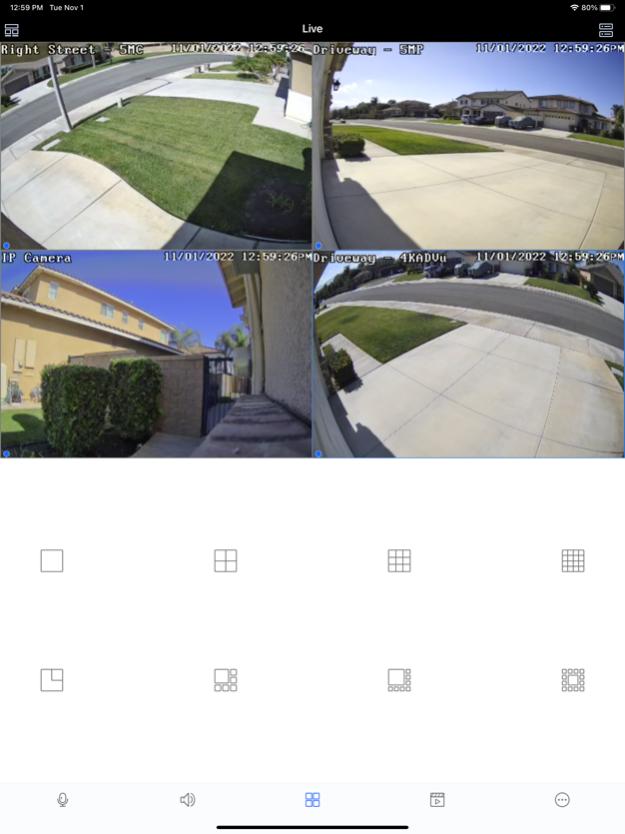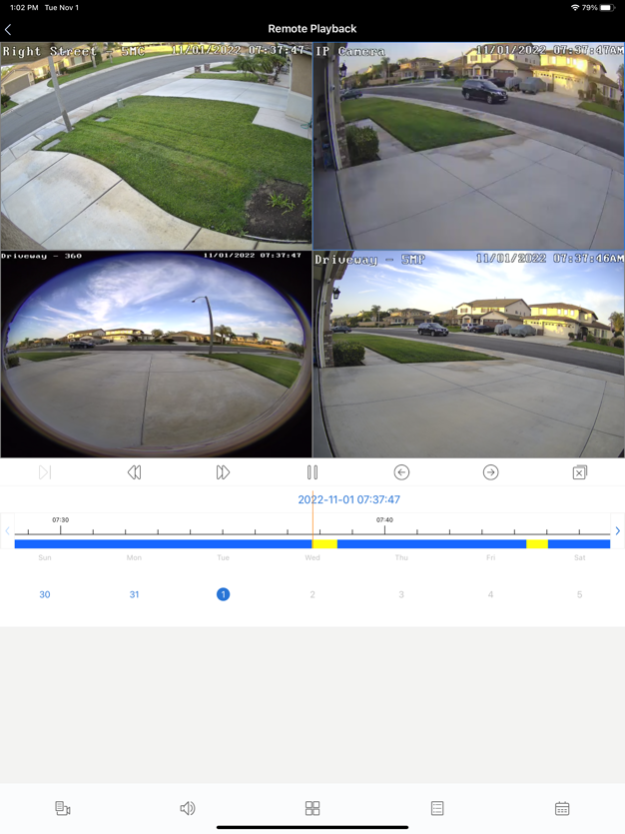Luma View 1.10.19
Continue to app
Free Version
Publisher Description
The all new Luma View app offers powerful features at your fingertips, allows you check on what matters – anytime, anywhere. Watch live video, user-friendly event search, playback, and save recordings, or take a snapshot all from your tablet or mobile device.
• Enjoy HD live viewing of a single or split screen (4, 9, or 16 channels simultaneously) in both portrait and landscape modes with convenient pinch to zoom
• Synchronize playback up to 16 channels
• User-friendly Smart Event Search with human and vehicle filtering
• Push message offer quick overview of latest events
• Auto switch between high or standard resolution depending on your remote connection
• Customize your grid views for multi-device management – Drag and drop cameras where you’d like them, even across multiple DVRs/NVRs
• Easily scan timeline and playback to find recordings and events
• Instantly capture snapshots or record videos with a tap of your finger
• Add snapshots and video to your photo library for safe keeping or to share with family, friends, or colleagues
• Listen or speak to whoever is on the other end (Audio support varies by camera model)
• Remotely control pan/tilt/zoom (PTZ) cameras
Sep 12, 2023
Version 1.10.19
1. Added snapshot in notifications menu
2. Move "Search by Event" to the bottom menu
3. Improved the Search by Event Icons
4. Added Select and Deselect all to Search by Event
5. Added pervious and next event icon to the playback function bar
6. Added event filter to the lower half of the playback menu
7. Added 10s forward and backward to the video scrub bar
8. Added Filter (IPC, NVR or ALL) under Server List which will corresponding to the drop down menu in Live View
9. Improved the overlay icon on cameras for better visibility
10. Added Favorite Groups to Live View Layout
About Luma View
Luma View is a free app for iOS published in the Food & Drink list of apps, part of Home & Hobby.
The company that develops Luma View is Wirepath Home Systems, LLC. The latest version released by its developer is 1.10.19.
To install Luma View on your iOS device, just click the green Continue To App button above to start the installation process. The app is listed on our website since 2023-09-12 and was downloaded 1 times. We have already checked if the download link is safe, however for your own protection we recommend that you scan the downloaded app with your antivirus. Your antivirus may detect the Luma View as malware if the download link is broken.
How to install Luma View on your iOS device:
- Click on the Continue To App button on our website. This will redirect you to the App Store.
- Once the Luma View is shown in the iTunes listing of your iOS device, you can start its download and installation. Tap on the GET button to the right of the app to start downloading it.
- If you are not logged-in the iOS appstore app, you'll be prompted for your your Apple ID and/or password.
- After Luma View is downloaded, you'll see an INSTALL button to the right. Tap on it to start the actual installation of the iOS app.
- Once installation is finished you can tap on the OPEN button to start it. Its icon will also be added to your device home screen.